Did you know that you can easily save your search criteria to come back to the next time you login?
Access your Saved Searches in one click. You can pick up your search right where you left off, including new and updated rounds since your last visit.
- You can save as many searches as you wish, nickname them, and return to them at any time.
- Location, Grant Topics, and keyword searches can all be captured in your Saved Searches.
Save This Search
- To save your search, simply click on the green Save This Search button at the top of your search results - after you have set up your refinements.

- A pop-up box will appear prompting you to name your search and choose if you would like to receive an email alert when a new or amended grant matches your search criteria.
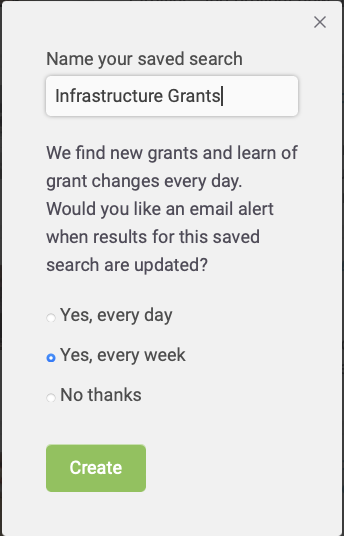
- Access your Saved Searches by clicking the Saved Searches icon
 at the top of your screen.
at the top of your screen.

