Members can access invoices and payment history anytime
We send tax invoices via email for all transactions to the nominated billing contact(s) for your account.
If you have not received a tax invoice:
- Please check your email junk folder (add us to your contact list so that future emails are marked as safe)
- Check your Account Details to see who is set up as the contact(s) for your account.
If you do not have an active subscription please contact us and let us know which invoice(s) you need.
Members can access your Billing History from the My Account area:
- Login and go to the purple navigation menu at the top of your screen.
- Click on My Account > Plan & Billing.

- Click on the green Manage Subscription button on the Plan & Billing page.
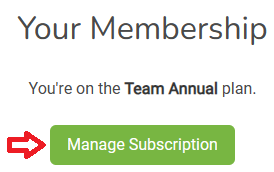
- A pop-up window will open. Click Billing History to view your tax invoices.
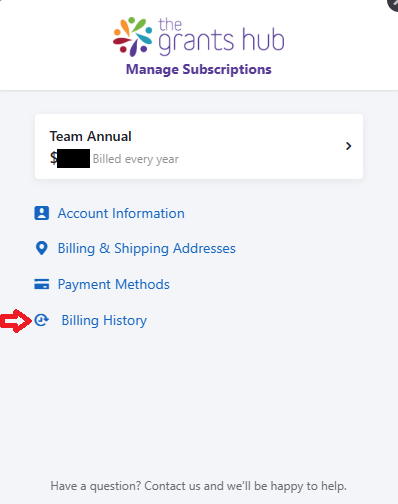
- Click Download next to each tax invoice you would like to view / save.
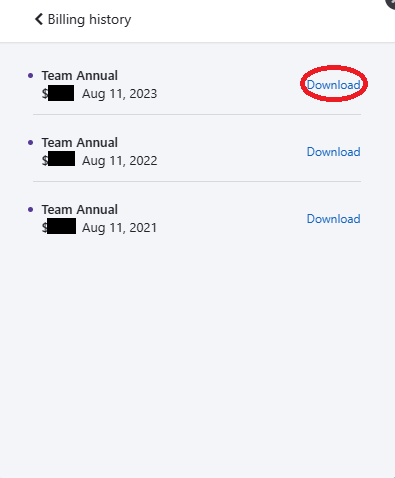
That's it! If you have any questions about billing please be sure to Contact Us.
