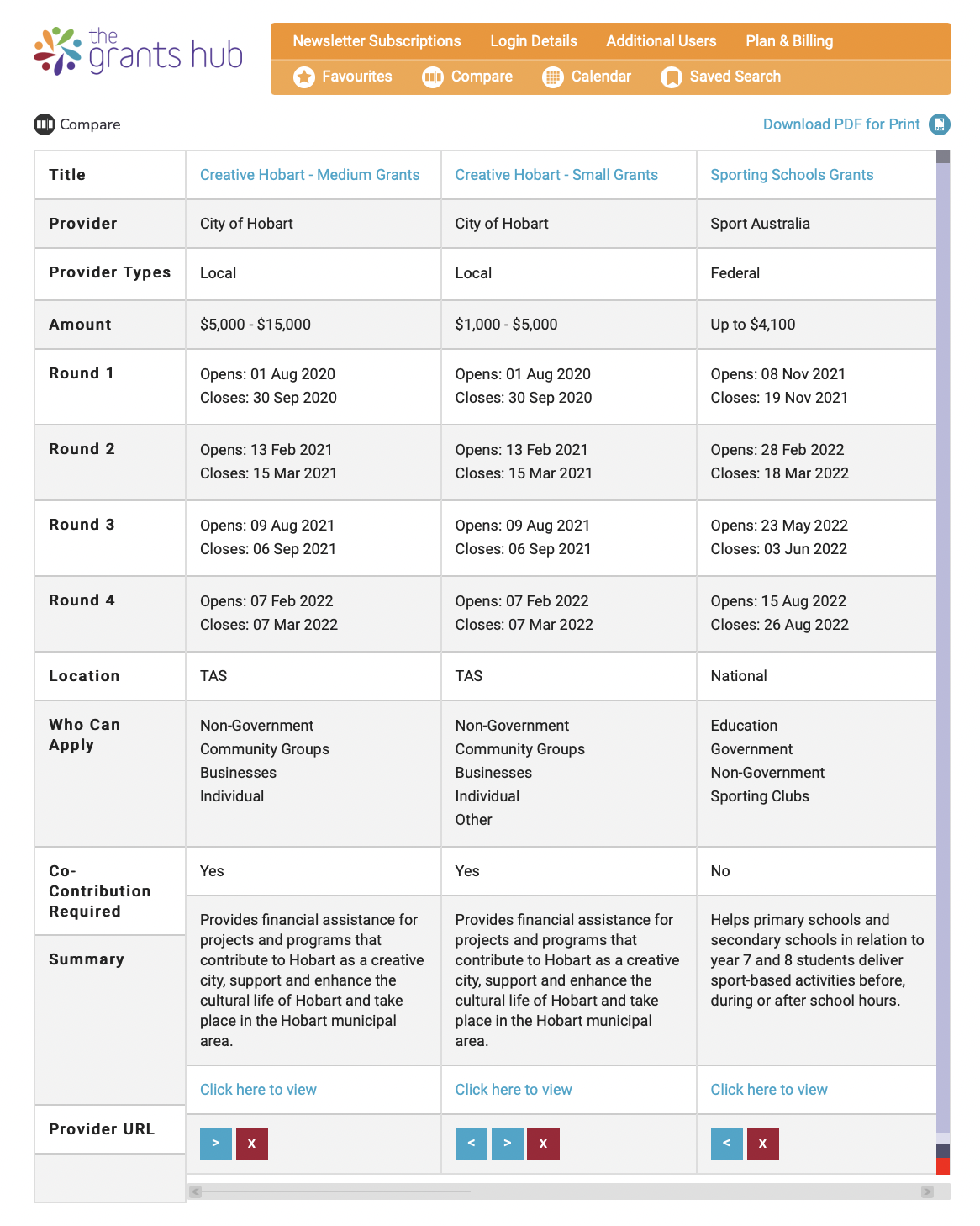View and download a list of grants
The Compare feature is available on our Team Plan. You can view our plans and pricing here.
Did you know that you can easily compare grant information in one place?
You can also download a PDF of your Compare list to use for meetings and team collaboration.
Add a grant to your Compare list
- To add a grant to your Compare list, click on the Compare symbol
 at the right-hand side of any grant listing:
at the right-hand side of any grant listing:

- To remove a grant from you list, reverse this action
- You can also add and remove a grant to your Compare list from any grant listing, on the left hand-side of your screen.
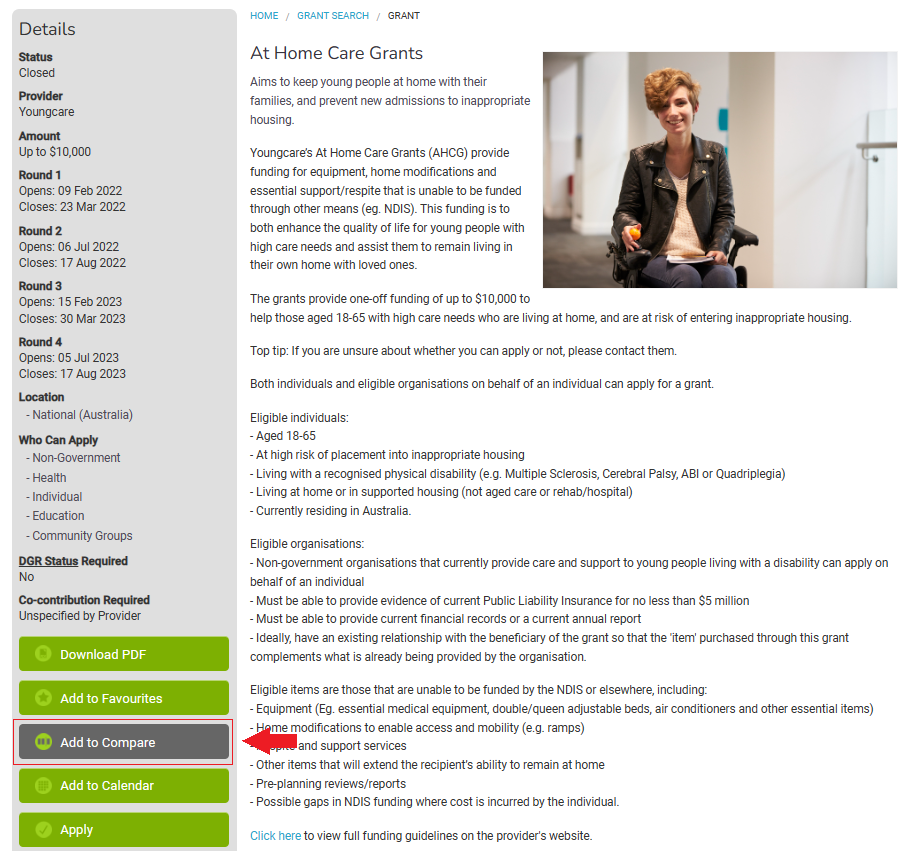
Tip: Why not include grants that are currently Closed? When we find out the next opening and closing dates, the information will be automatically updated in your Compare list. It’s a very easy way of keeping track of grants and forward planning future applications.
View your Compare list
- You can see all grants in your Compare list by clicking the Compare symbol
 in the purple navigation bar at the top of your screen:
in the purple navigation bar at the top of your screen:
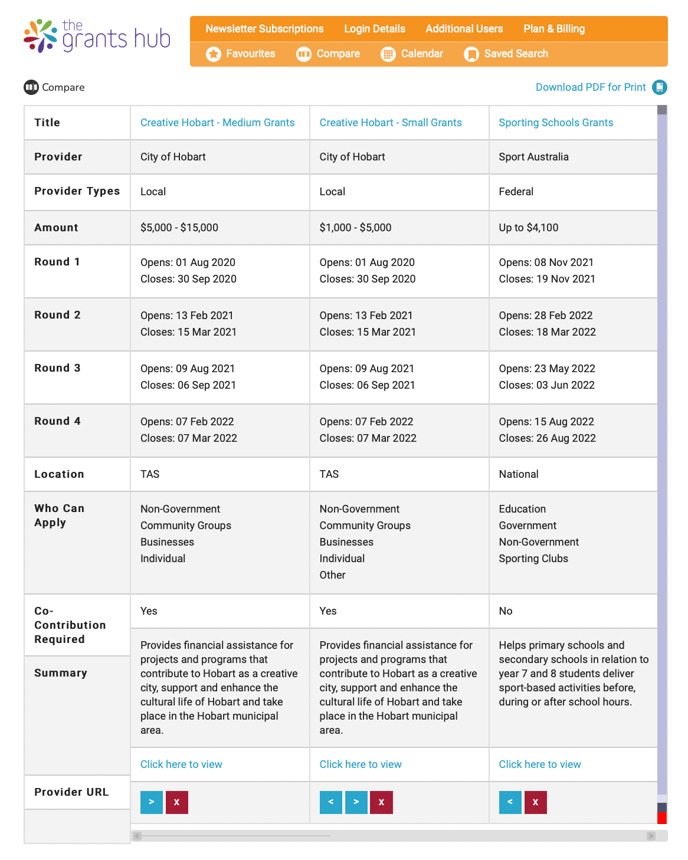
Download your Compare list
- You can easily download your entire Compare list
- Click Download PDF for Print at the top of the list.