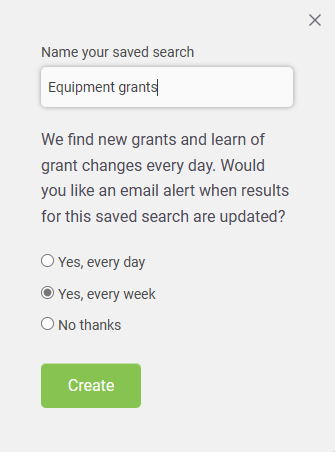Receive grants that match your search criteria via email
You can receive an email anytime a grant is added or amended that matches your search parameters - straight to your inbox.
Set up your alerts in just a few moments:
Then, sit back and wait for your next email. You can opt for a daily or weekly update.
Need to find funding for different projects? You can set up as many alerts as you like.
Refine your search
- Go to Search
- Refine your search criteria
- Consider Location, Who Can Apply, and Topics to get started
- You can also refine your search for keywords, grant value, and many other filters
- When you’re ready, click ‘Save this Search’ at the top of the page.
- Go to your Saved Searches
- Change the name &/or frequency of alerts + Update to make changes
- Click on Delete to stop receiving alerts
- Click on Go to Search to browse current results.
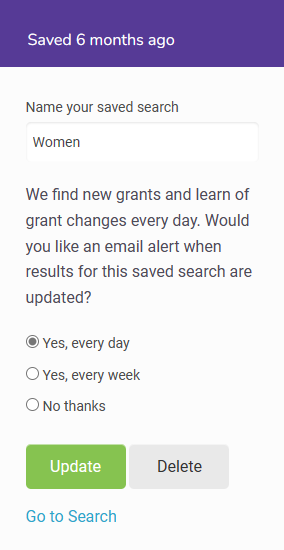
Prefer to learn via video? Watch our short demo: