This simple and powerful tool will help you save grants, plan ahead, and meet application deadlines
Keep all your grant information in one place with your Grants Calendar. You can add grants with one click, and you will receive deadline reminders ahead of each closing date.
New rounds will automatically appear in your Calendar for any grant you have added previously.
- Add a grant to your Calendar
- View your Calendar
- Receive closing date reminders via email
- Add your own entries
- Add personal notes
The Grants Calendar feature is available on our Premium Plan and Team Plan. You can compare plans and pricing here.
Add a grant to your Calendar
- Click on the Calendar symbol
 on the right-hand side of any grant listing in your search results
on the right-hand side of any grant listing in your search results
OR - Click on
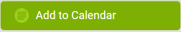 on the left-hand side of a grant listing page
on the left-hand side of a grant listing page - To remove a grant from your Calendar, reverse the action above (or remove it directly from your Grants Calendar).

Tip: Why not include grants that are currently closed?
- Add closed grants to your Calendar so that we can automatically update the deadline for the next round as soon as it is announced
-
This will enable you to keep track of grants of interest and make sure you stay on top of future opportunities.
View your Calendar
-
- Access your Grants Calendar by clicking the Calendar symbol in the upper right of the purple navigation bar
- Consider bookmarking the page: https://app.thegrantshub.com.au/calendar.

Receive closing date reminders
- Opt in to ‘receive closing date reminders’ by ticking the green checkbox at the top of your Calendar
- You will receive reminders 7 days out from application deadlines for grants in your Calendar.

Add your own entries
- Click the green ‘+ Add’ button at the top right of your Calendar to add your own entries
- Consider adding invitation-only grants, acquittal milestones, and other events - imagine how much time you will save by keeping all your deadlines in one place!

Add personal notes
- In your Calendar, you can add personal notes to yourself about any grant listing
- Click the green ‘+ Add Note’ button to add notes for your own reference.

