You can change your password with a re-set link or in the My Account area
Request a link to login
Forgot your password? Not a problem.
- You can re-set your password by clicking 'Forgot Password' at login. Follow the prompts and you will be able to login in no time at all.
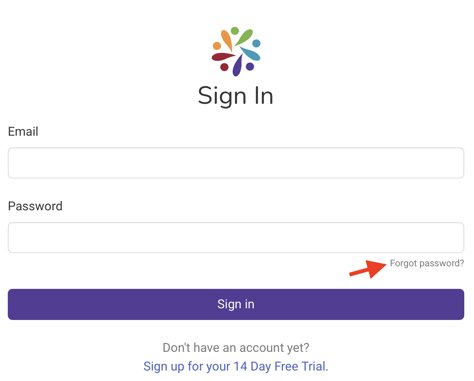
- If you have forgotten your username / email address, or the reset password link is not working for you, contact us and we will be able to help.
Change your password
- To change your password, login and go to https://app.thegrantshub.com.au/members/edit.
- You can also go to My Account in the purple menu bar and Login Details from the dropdown:
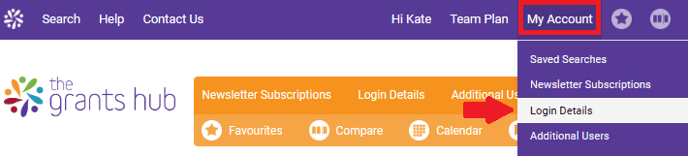
- Add and confirm your new password.
- Type in your current password.
- Click the Update button.

