Cancel your subscription at My Account
We're really sorry you're considering leaving. Here is how to cancel or downgrade your subscription, and other options you may want to think about.
- You can cancel your subscription at any time. We allow trial users to try out our service for free. If you are on trial, your account will simply lapse if you decide not to upgrade. No further action is needed.
- If you have a paid account, you can cancel your subscription effective immediately or as of your next renewal date.
If your circumstances have changed, you may want to consider downgrading your subscription instead of cancelling. You can review these options at https://app.thegrantshub.com.au/members.
Please note, we don’t offer refunds on paid subscriptions.
How to cancel your membership
- Login and go to the purple navigation menu at the top of your screen.
- Click on My Account > Plan & Billing.

- Click on the green Manage Subscription button on the Plan & Billing page.
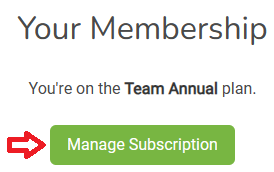
- A pop-up box will appear. Click on the white rectangle showing your subscription plan and billing frequency.
For example:
- Click on Cancel Subscription.
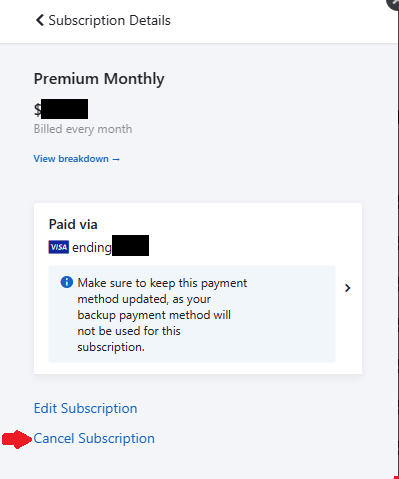
- You will be informed of the cancellation date and prompted to Confirm Cancellation.

For more information about our free trial, membership subscriptions, upgrades, and downgrades please refer to our Terms & Conditions.

